Frequently
Asked
Questions
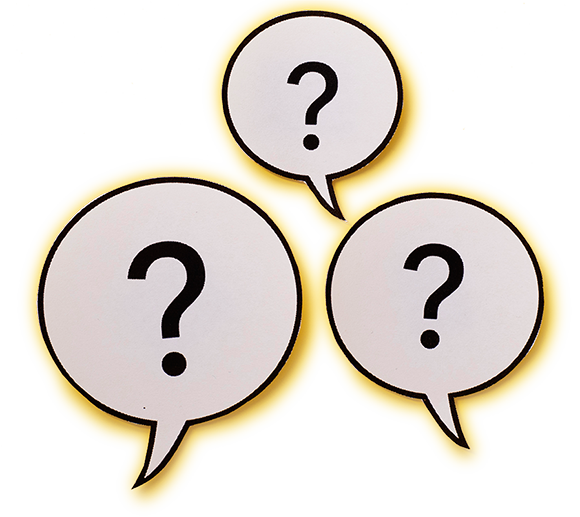
How NurseAssess
makes you
even greater
at your job
What is NurseAssess and why do I need it?
NurseAssess is an app:
- Run it on your smartphone.
- When you assess a patient, enter your results into the app. It is a smart note-taker, guiding you in making your assessments complete.
- The data you enter are automatically saved in your EHR (e.g. Epic). No need for double entry. No need to use those cumbersome COWs (computers on wheels) and WOWs (workstations on wheels) to enter your nursing assessments.
- Later, recall them for review and for discussion with colleagues. No more jotting them on a napkin or a Post-It!
- Assessments that you have flagged (e.g. something about a patient of which you want to be reminded) are easily retrieved and reviewed.
Who needs it?
Working nurses in every type of unit — med-surg, peri-op, ICU, peds, geri, telemetry, step-down, and so on — who assess their patients in many ways many times. Advanced practice nurses. Charge nurses. Triage nurses. Nursing students. Non-nurses who are caregivers.
Which nursing assessments does it support?
Here is the list of assessments gathered by NurseAssess.
Doesn't my hospital's EHR/EMR already do this?
Some do, some don’t. In general, we find that most EMRs do not provide high-quality support for mobile devices if at all. We are adding interfaces to the most popular EMRs so that the data you enter into NurseAssess is stored directly into your EMR.
I am a student. Should I use NurseAssess on my clinical rotations?
Yes! It will help you to perform top-quality nursing assessments by reminding you of what to look for and making sure you don’t forget what you see.
About
your data
How safe is my data?
It has all the protections required of any medical data. That is, nothing is collected that would identify you or any patient. We share it with no one.
What about HIPAA? PHI?
The Health Insurance Portability and Accountability Act (HIPAA) regulates the collection and use of Protected Health Information (PHI). This is any data that could identify a patient such as name, phone number, medical record number, etc. The NurseAssess app collects no PHI. For example, patients are identified only by their initials or by a nickname.
The details are here.
What does this mean in practical terms? It means that if you are using the NurseAssess app as we require (not collecting patient identifiers) then you do not risk HIPAA violations.
If you are sharing medical data (such as in our Share-Your-Brain Contest) you must first remove patient identifiers from the data you share with us (or with anyone else).
Can NurseAssess upload my assessments directly into my hospital's EHR/EMR?
Yes. NurseAssess can deliver data directly from your smartphone to Epic, Cerner, Meditech, PointClickCare, and more. However, permission must be granted by your hospital, and the connection must be set up by your hospital’s IT (Information Technology) department.
Here is a form to get this process started.
Please print it, fill it out, and deliver it to your manager. Once contacted by that person, we’ll take it from there!
About
the price
How much does it cost?
The NurseAssess app is free for individual nurses. No features are withheld. We make our money when institutions acquire site licenses.
Using
the app
Why must I enter so much data when I create a patient? It takes too long.
You needn’t. Fill in only the blanks that are important to you (and your patient.) Except for the nickname, they are all optional. Do not enter any PHI (Protected Health Information, e.g. the patient’s name.)
What are “Active assessments”?
Active assessments are the assessments you’ve made in your current shift.
- To review them, click on “Active” in the app’s home screen.
- Set the length of the current shift in your Settings screen, in the “App Icon Badges” field. This sets the number of hours (8, 12, or 24) in your shift. The assessments that you make during that period of time are considered “active”.
- The active assessment count is reset to zero when you start a new shift.
What if I want to see assessments from earlier shifts?
Use Advanced Search. You can retrieve assessments selected by various criteria including:
- Date ranges
- Patient nickname (all the assessments for a particular patient, e.g. to spot trends over time)
- Hospital (all the assessments you’ve made there)
